Putting Direction: How Kelly Okun Utilizes Blast to Dial In Rotation Change
Professional golfer, Kelly Okun, makes her third appearance as a Blast guest blogger.
In a prior post, I discussed the advantages of using the Blast Golf sensor and app to nail down consistent timing and a 2.0:1 Tempo in my putting stroke. Next, I touched on how to improve your Distance Control with consistent putting strokes. Now, let’s talk about Direction!
After conquering Time and Speed, you are now ready to take on the last step in perfecting your putting stroke.
Unlike Time and Speed, Direction is its own entity and unrelated to the other levels. Direction is determined by the rotational change your putter face creates during the stroke. You start at rest, open the putter face slightly while taking the putter back, and then close the face slightly as you finish your putting stroke. The ideal rotation change is 0 degrees, though professional golfers shoot for less than or equal to 0.5 degrees and amateurs aim for less than 1.0 degree. When it comes to different length putts and back strokes, it is the rotation change, from open to close, that you want to track, not the cumulative degrees of rotation. For example, a 3-foot putt will have less cumulative rotation in the back stroke than a 30-foot putt. Therefore, the degree calculated at impact, or the rotation change, is the important factor to note.
However, Blast provides you the information to create a useful formula that will help you calibrate on the putting green. If you take the putter back X inches (backstroke length), divide X by two and that will be the backstroke rotation. For example, if you have a longer putt and take the putter back 14 inches, you would be aiming for a backstroke rotation of 6 or 7 inches. This is an easy way to check your distance control on the putting green.
How do I use this level of the Blast app?
Blast Golf had the brilliant idea of including a camera in their app. Not only does the camera record putts and swings, but it also automatically trims the video after each putt so you can press record and take a few strokes without having to interrupt your flow. There are a couple things I check for on camera: my posture and my alignment. A slight misalignment will create a large rotational change, and I am aiming for less than 0.5 degrees. By seeing my setup and posture on camera, I can ensure that my putting foundation is solid. Traveling so much on tour, I find that it is easy to get my alignment and posture out of whack; with the Blast sensor and app, I am able to check in when I am on the road and make simple readjustments. I am always surprised to see how a slight shift back to my foundation has the biggest impact on my game.
The Blast sensor is my favorite putting tool. Not only do I continue to work on my timing and speed, but now I can use the app to its full ability and check in on my setup and my putter face at impact. If that is not the most useful putting aid out there, I don’t know what is! The best part? It is tiny and easy to pack when I travel for tournaments. During my off-season, I use Blast to create the best foundation possible for my putting stroke. Once I have those numbers down, I go back to them during my season when I feel like my stroke is off. Having that data and feedback is one of the best confidence boosters during a tournament.
*Note to anyone else focusing on Direction is that, to have the most accurate readings, the head of the logo on the Blast sensor should be as close to 12:00 (head facing out) on the butt of the club as possible. Fortunately, we have a couple degrees of wiggle room, so it doesn’t have to be perfectly placed, but the more we pay attention to the sensor’s position, the more realistic the results!
– Kelly Okun
See the article on Blast Motion with complementary videos.